Support for AVIC-X1R
Sistema de Navegación con DVD/AV
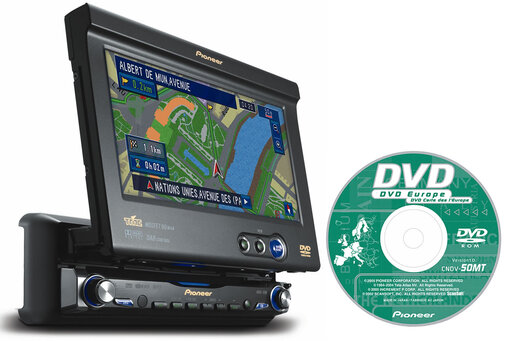
Descargas de Software y firmware
Here you can download an application update for Pioneer Navigation products which use the CNDV-60M
Navigation/Map disc.
In 2008, the French TMC information format changed.
What this means is that, when you use our CNDV-60M map disc, the new TMC messages could block your
navigation unit. This update will solve the problem.
Please note that the problem can only occur on Pioneer navigation units which use the CNDV-60M map disc and
that the specific TMC information format is currently only used in France.
Important:
This update is designed to work exclusively with the CNDV-60M disc.
You can be sure that you have the right disc by checking that it is clearly labelled
with the product code CNDV-60M.
When this update is executed on a navigation unit which has a previous or more
recent Navigation/Map disc, your navigation unit will become unusable and you
will have to contact an Authorized Service Centre to reset it.
To check and install the application update just follow the six easy steps below:
1. Check the current Application Version:
Switch on your Navigation (make sure that the CNDV-60M navigation/map disc is loaded)
Select "Menu"
Select " Settings"
Select "HardwareInfo"
Select "ServiceInfoScreen"
You should see:
Product Number: CNDV-60M/EW-x-x
Version: 0x030007
2. Download the Update
3. Decompress the file
Once you have downloaded the file to your computer, locate the file on your hard disk drive and double click
the file to decompress it.
An image file (file extension .iso) will be created with the same name as the downloaded compressed file
4. Create the Update Disc
To create a CD-R/-RW update disc, you will need:
A PC with CD-R/-RW drive
CD-R/-RW creation (writing) software
One blank CD-R or CD-RW disc
Supported OS: Windows: 98, 98SE, Me, 2000, XP, Vista, MacOS
Place a CD-R/-RW disc in the CD drive.
Double click the zipped ISO file named "CNDV-60M.iso".
The CD creation writing software on your computer should automatically open. After the software opens, it
should already be set to burn an image file. If not, please make this setting in your software.
If your software does not open automatically, then extract and save the zipped file named "CNDV-60M.iso" to
a folder on your computer. Open your creation writing software, and set it to burn an image file.
Make sure the ISO file "CNDV-60M.iso" is selected as the source file, then copy/burn the file to the disc.
5. Update your navigation unit
Update the CNDV-60 application using the CD-R or CD-RW disc containing the update files.
Switch on your Navigation unit and remove your CNDV-60M map disc
Load the CD-R or CD-RW disc which contains the update files
The update will start automatically and will take between 5 to 10 minutes.
Note: Do not turn off or disconnect the power, or remove the disc while the update is in progress
When the update is finished the unit will automatically restart and ask for your CNDV-60M disc
The upgrade was successful if the Version (see point 1) is the same as the version in the download table
Important Remark: You will have to update your navigation unit every time that you change the language setting.
Here you can download an application update for Pioneer Navigation products which use the CNDV-70
Navigation/Map disc.
In 2007, the Danish TMC information format changed.
What this means is that, when you use our CNDV-70 application disc, the new TMC messages could block your
navigation unit. This update will solve this problem.
Please note that the problem can only occur on Pioneer navigation units which use the CNDV-70 map disc and
that the specific TMC information format is currently only used in Denmark.
Do not execute the update if you have an older version of Navigation/Map disc.
To check and install the application update just follow the six easy steps below:
1. Check the current Application Version:
Switch on your Navigation (make sure that the CNDV-70 navigation/map disc is loaded)
Select "Menu"
Select " Settings"
Select "HardwareInfo"
Select "ServiceInfoScreen"
You should see:
Product Number: CNDV-70DX/EW-2-A
Version: 0x010007
2. Download the Update
3. Decompress the file
Once you have downloaded the file to your computer, locate the file on your hard disk drive and double click
the file to decompress it. (If you do not have a decompression utility installed on your computer, you can
easily download one for free.)
An image file (file extension .iso) will be created with the same name as the downloaded compressed file
4. Create the Update Disc
To create a CD-R/-RW update disc, you will need:
A PC with CD-R/-RW drive
CD-R/-RW creation (writing) software
One blank CD-R or CD-RW disc
Supported OS: Windows: 98, 98SE, Me, 2000, XP, Vista, MacOS
Place a CD-R/-RW disc in the CD drive.
Double click the zipped ISO file named "CNDV-70xx_APL_14122007.iso".
The CD creation writing software on your computer should automatically open. After the software opens, it
should already be set to burn an image file. If not, please make this setting in your software. If your software
does not open automatically, check the next bullet
If your software does not open automatically, then extract and save the zipped file named "CNDV-
70xx_APL_14122007.iso" to a folder on your computer. Open your creation writing software, and set it to
burn an image file.
Make sure the ISO file "CNDV-70xx_APL_14122007.iso" is selected as the source file, then copy/burn the
file to the disc.
5. Update your navigation unit
Update the CNDV-70 application using the CD-R or CD-RW disc containing the update files.
Switch on your Navigation unit and remove your CNDV-70 map disc
Load the CD-R or CD-RW disc which contains the update files
The update will start automatically and will take between 5 to 10 minutes.
Note: Do not turn off or disconnect the power, or remove the disc while the update is in progress
When the update is finished the unit will automatically restart and ask for your CNDV-70 disc
The upgrade was successful if the Version (see point 1) is the same as the version in the download table
Important Remark: You will have to update your navigation unit every time that you change the language setting.
 España
España  Alemania
Alemania Austria
Austria Bélgica (FR)
Bélgica (FR) Dinamarca
Dinamarca Eslovaquia
Eslovaquia Europe
Europe Finlandia
Finlandia Francia
Francia Grecia
Grecia Hungría
Hungría Italia
Italia Noruega
Noruega Países Bajos
Países Bajos Polonia
Polonia Portugal
Portugal Reino Unido
Reino Unido República Checa
República Checa Rusia
Rusia Suecia
Suecia Suiza (DE)
Suiza (DE) Turquía
Turquía



